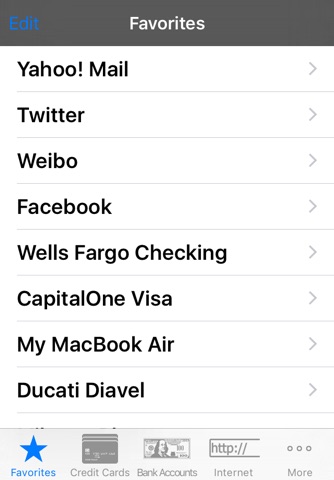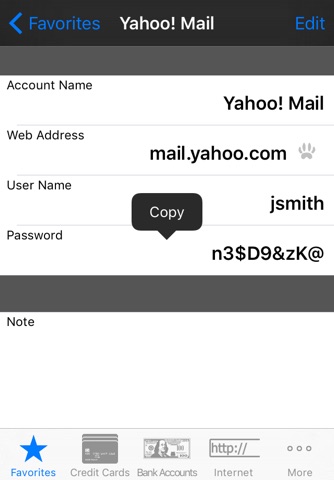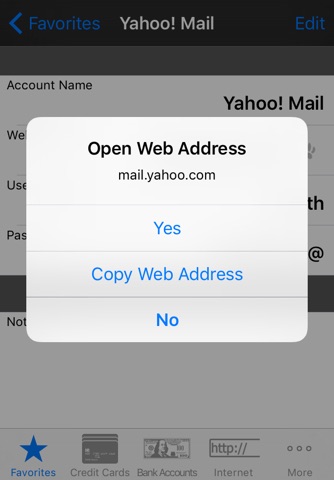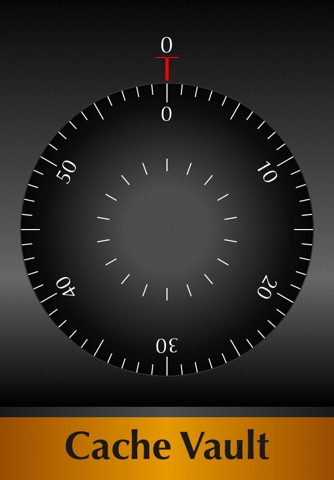
Cache Vault app for iPhone and iPad
Developer: Cache Ideas, Inc.
First release : 20 Dec 2008
App size: 1.63 Mb
Designed exclusively for the Apple iPhone™ and iPod® touch, Cache Vault provides a secure storage for your credit cards, bank accounts, Internet accounts, identifications, properties and membership information. It features industry standard encryption for data protection, trueDial™ for intuitive and secure passcode entry, Cache Paw™ browser for automatic web site sign-on, and user configurable vacantVault™ self-destruct mechanism for maximum security.
Transfer Cache Vault content to your other iOS device via password protected e-mail attachment. Keep all of your iOS devices in sync without extra software or subscription. Use your e-mail service as a cost free way to backup and transfer your records!
Store your credit card information, ATM PIN numbers, web account passwords, passport information, software license, airline and hotel reward memberships in an encryption secured digital vault on your iPhone, iPad or iPod touch so that they are always there when you need them. Use different PIN number or password for each account to make them more secure, yet not worry about forgetting any of them because Cache Vault stores them securely on your iPhone, iPad or iPod touch.
Cache Vault features the trueDial secure interface for fun and easy passcode entry or use Touch ID/Face ID to unlock the vault!
Cache Vault employs the industry standard AES-256 encryption to safely protect all your personal information.
Cache Vault also features the vacantVault self-destruct mechanism. It destroys all records in the Cache Vault when the number of failed unlock attempt exceeds the limit specified by the owner.
Cache Paw is an embedded web browser in Cache Vault to easily and securely log you into your favorite web sites.
Cache Vault is a standalone application for storing personal information on iPhone, iPad and iPod touch. Your information does not leave your iOS device unless you explicitly email it as an encrypted attachment for transfer or backup.